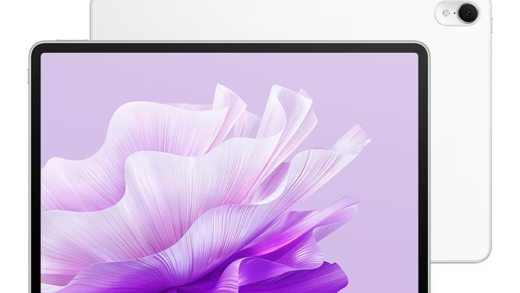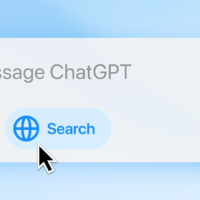/cdn.vox-cdn.com/uploads/chorus_asset/file/25378597/Spotify_AI_Playlist_beta_hed.jpg)
Spotify’s AI playlist-building feature, previously available only in the U.K. and Australia, has now been introduced to U.S. users in beta mode. This feature allows Spotify Premium users to generate playlists by providing a chatbot with prompts based on genre, mood, or life events. Spotify’s AI curates these playlists by analyzing both the prompt and the user’s listening history. To get the best results from this feature, it’s important to provide well-thought-out prompts. Here are some key tips and tricks to maximize your experience:
1. Be Specific with Your Prompts
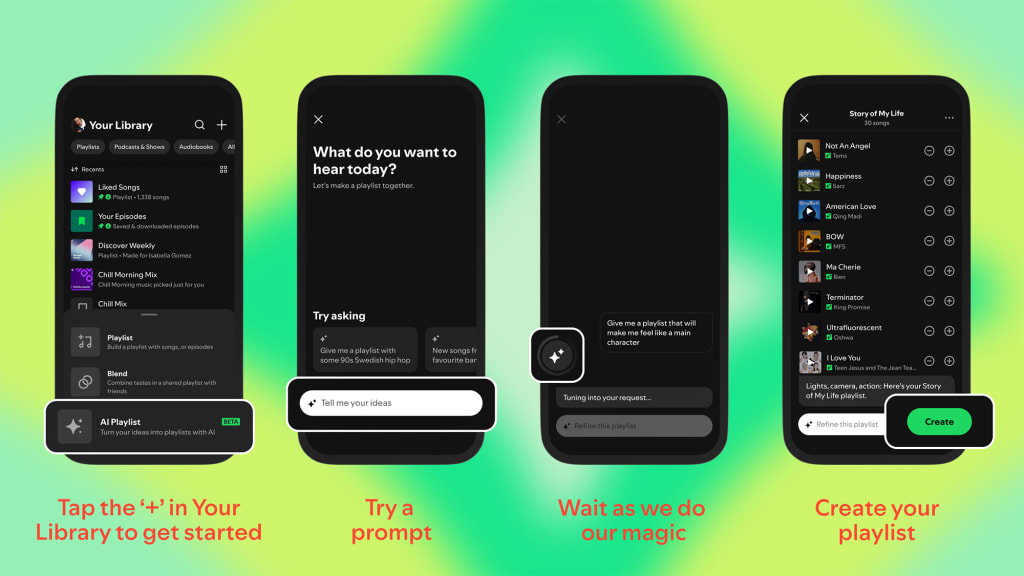
The more detailed your request, the more tailored your playlist will be. Asking for something vague like “new songs” may yield generic results, but a specific prompt will guide the AI to create more thoughtful selections. For example, asking for a playlist for when you’re sick might generate soothing and uplifting tracks, while a prompt like “Make a playlist I shouldn’t share with my mom” could result in edgier, rebellious tunes.
Some effective prompt examples:
- “Make me a playlist for falling in love.”
- “Curate a playlist for a chilly autumn day.”
- “Give me songs for a road trip with friends.”
In one case, asking for music inspired by fall weather resulted in a playlist titled “Boston Weather Vibes,” featuring mellow artists like Lord Huron. According to Molly Holder, Spotify’s senior product director of personalization, prompts related to genre, mood, or specific artists are most effective. However, you can get creative—suggesting activities, animals, or even emojis will generate interesting results as well.
2. Refine and Adjust Your Playlist
Once the AI produces a playlist, don’t be afraid to ask for adjustments. You can fine-tune your experience by telling the bot to tweak the playlist, such as making it more upbeat, relaxing, or even moodier. For example, if your “sick-day” playlist feels too slow, you can request something more energetic. A playlist originally titled “Soothing Uplifts” became “Speedy Recovery Grooves” after asking for faster, more upbeat songs.
However, there’s a limit to how specific you can be. Overly elaborate prompts may lead to generic results. A request for a playlist for “a dinner party of art students who love smoking cigarettes and reading poetry” only yielded a playlist called “Artistic Vibes,” featuring artists like Hozier and Phoebe Bridgers, which didn’t quite hit the mark.
3. Understand What’s Off Limits
Spotify’s AI won’t generate playlists for offensive or politically charged prompts. The bot will shut down if your request involves “dangerous,” “deceptive,” “sensitive,” or “illegal” themes. Anything too political is also off the table. For example, asking for songs to get hyped for a specific political rally will be declined. However, more neutral requests, such as a playlist for a mayoral race, can result in tracks like “Election Energy.”
Additionally, the AI is not designed to engage with non-music-related prompts, such as current events or specific brands. Its function remains focused purely on music, and it won’t share personal opinions or preferences.
4. Experiment with Unique Ideas
Spotify’s AI is still in beta, meaning it’s constantly learning and evolving. Experiment with various prompts to see what kinds of creative playlists the tool can generate. You might discover new songs or artists by testing out unusual or abstract ideas.
In conclusion, using Spotify’s AI playlist builder effectively requires specificity, creativity, and a willingness to refine your prompts. Keep in mind the tool’s current limitations, and with a bit of experimentation, you’ll be able to generate highly personalized playlists to suit any mood or occasion.